This module contains nodes for signal filtering.
filters
- class timeflux_dsp.nodes.filters.DropRows(factor, method=None)[source]
Bases:
timeflux.core.node.NodeDecimate signal by an integer factor.
This node uses Pandas computationally efficient functions to drop rows. By default, it simply transfers one row out of
factorand drops the others. Ifmethodis mean (resp. median), it applies a rolling window of length equalsfactor, computes the mean and returns one value per window. It maintains an internal state to ensure that every k’th sample is picked even across chunk boundaries.- Variables
i (Port) – Default input, expects DataFrame.
o (Port) – Default output, provides DataFrame.
- Parameters
Example
graphs: - id: example nodes: - id: random module: timeflux.nodes.random class: Random - id: droprows module: timeflux_dsp.nodes.filters class: DropRows params: factor: 2 - id: display module: timeflux.nodes.debug class: Display edges: - source: random target: droprows - source: droprows target: display rate: 10
Example
In this exemple, we generate white noise to stream and we drop one sample out of two using DropRows, setting:
factor= 2method= None (see orange trace) |method= “mean” (see green trace)
Notes
Note that this node is not supposed to dejitter the timestamps, so if the input chunk is not uniformly sampled, the output chunk won’t be either.
Also, this filter does not implement any anti-aliasing filter. Hence, it is recommended to precede this node by a low-pass filter (e.g., FIR or IIR) which cuts out below half of the new sampling rate.
Instantiate the node.
- class timeflux_dsp.nodes.filters.Resample(factor, window=None)[source]
Bases:
timeflux.core.node.NodeResample signal.
This node calls the scipy.signal.resample function to decimate the signal using Fourier method.
- Variables
i (Port) – Default input, expects DataFrame.
o (Port) – Default output, provides DataFrame.
- Parameters
Example
graphs: - id: example nodes: - id: random module: timeflux.nodes.random class: Random - id: window module: timeflux.nodes.window class: Window params: length: 2 - id: resample module: timeflux_dsp.nodes.filters class: Resample params: factor: 2 window: null - id: display module: timeflux.nodes.debug class: Display edges: - source: random target: window - source: window target: resample - source: resample target: display rate: 10
Notes
This node should be used after a buffer to assure that the FFT window has always the same length.
References
Instantiate the node.
- class timeflux_dsp.nodes.filters.IIRFilter(frequencies=None, rate=None, filter_type='bandpass', sos=None, **kwargs)[source]
Bases:
timeflux.core.node.NodeApply IIR filter to signal.
If
sosis None, this node uses adapted methods from mne.filters to design the filter coefficients based on the specified parameters. If no transition band is given, default is to use :l_trans_bandwidth = min(max(l_freq * 0.25, 2), l_freq)
h_trans_bandwidth = min(max(h_freq * 0.25, 2.), rate / 2. - h_freq)
Else, it uses
sosas filter coefficients.Once the kernel has been estimated, the node applies the filtering to each columns in
columnsusing scipy.signal.sosfilt to generate the output given the input, hence ensures continuity across chunk boundaries,- Variables
i (Port) – Default input, expects DataFrame.
o (Port) – Default output, provides DataFrame.
- Parameters
rate (float) – Nominal sampling rate of the input data. If None, rate is get from the meta.
order (int, optional) – Filter order. Default: None.
frequencies (list|None) – Transition frequencies. Ignored when sos is given.
filter_type (str|None) – Filter mode (lowpass, highpass, bandstop, bandpass). Default: bandpass. Ignored when sos is given.
sos (array|None, optional) – Array of second-order sections (sos) representation, must have shape (n_sections, 6). Default: None.
kwargs – keyword arguments to pass to the filter constructor
Example
In this example, we generate a signal that is the sum of two sinus with respective periods of 1kHz and 15kHz and respective amplitudes of 1 and 0.5. We stream this signal using the IIRFilter node, designed for lowpass filtering at cutoff frequency 6kHz, order 3.
order= 3freqs= [6000]mode= ‘lowpass’
We plot the input signal, the output signal and the corresponding offline filtering.
Notes
This node ensures continuity across chunk boundaries, using a recursive algorithm, based on a cascade of biquads filters.
The filter is initialized to have a minimal step response, but needs a ‘warm up’ period for the filtering to be stable, leading to small artifacts on the first few chunks.
The IIR filter is faster than the FIR filter and delays the signal less but this delay is not constant and the stability not ensured.
References
Instantiate the node.
- class timeflux_dsp.nodes.filters.IIRLineFilter(rate=None, edges_center=(50, 60, 100, 120), orders=(2, 1, 1, 1), edges_width=(3, 3, 3, 3))[source]
Bases:
timeflux.core.node.NodeApply multiple Notch IIR Filter in series.
Attributes: i (Port): Default input, expects DataFrame. o (Port): Default output, provides DataFrame.
- Parameters
rate (float) – Nominal sampling rate of the input data. If None, rate is get from the meta.
edges_center – List with center of the filters.
orders (tuple|int|None) – List with orders of the filters. If int, the same order will be used for all filters. If None, order 2 will be used for all filters.
edges_width – List with orders of the filters. If int, the same order will be used for all filters. If None, width of 3 (Hz) will be used for all filters.
Instantiate the node.
- class timeflux_dsp.nodes.filters.FIRFilter(frequencies, rate=None, columns='all', order=20, filter_type='bandpass', coeffs=None, **kwargs)[source]
Bases:
timeflux.core.node.NodeApply FIR filter to signal.
If
coeffsis None, this node uses adapted methods from mne.filters to design the filter coefficients based on the specified parameters. If no transition band is given, default is to use:l_trans_bandwidth = min(max(l_freq * 0.25, 2), l_freq)
h_trans_bandwidth = min(max(h_freq * 0.25, 2.), fs / 2. - h_freq)
Else, it uses
coeffsas filter coefficients.It applies the filtering to each columns in
columnsusing scipy.signal.lfilter to generate the output given the input, hence ensures continuity across chunk boundaries,The delay introduced is estimated and stored in the meta
FIRFilter,delay.- Variables
i (Port) – Default input, expects DataFrame.
o (Port) – Default output, provides DataFrame and meta.
- Parameters
rate (float) – Nominal sampling rate of the input data. If None, rate is get from the meta.
columns (list|'all', optional) – Columns to apply filter on. Default: all.
order (int) – Filter order.
frequencies (list) – Transition frequencies.
filter_type (str, optional) – Filter mode (lowpass, highpass, bandstop or bandpass). Default: bandpass.
coeffs (array|None, optional) – Custom coeffs to pass as
bin signal.filter. Default: None.kwargs – keyword arguments to pass to the filter constructor (window, phase,… )
Example
In this exemple, we generate a signal that is the sum of two sinus with respective periods of 1kHz and 15kHz and respective amplitudes of 1 and 0.5. We stream this signal using the FIRFilter node, designed for lowpass filtering at cutoff frequency 6kHz, order 20.
order= 20freqs= [6000, 6100]mode= ‘lowpass’
The FIR is a linear phase filter, so it allows one to correct for the introduced delay. Here, we retrieve the input sinus of period 1kHz. We plot the input signal, the output signal, the corresponding offline filtering and the output signal after delay correction.
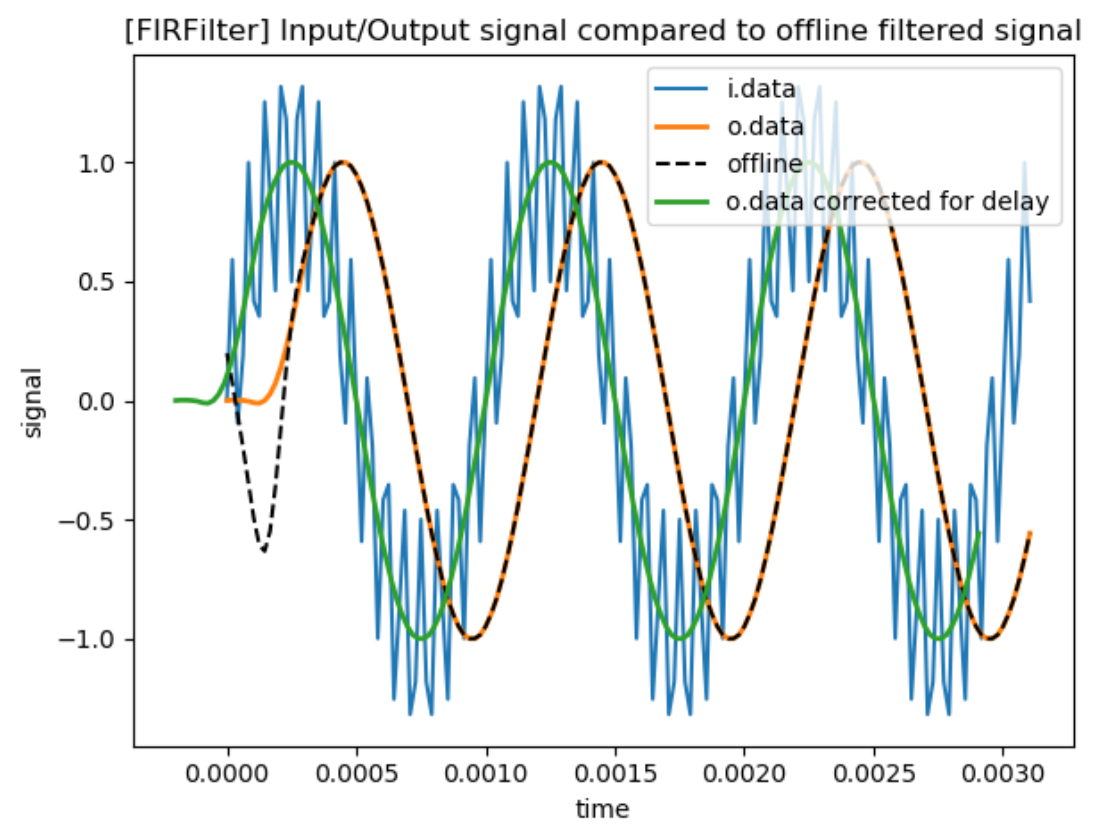
Notes
The FIR filter ensures a linear phase response, but is computationnaly more costly than the IIR filter.
The filter is initialized to have a minimal step response, but needs a ‘warmup’ period for the filtering to be stable, leeding to small artifacts on the first few chunks.
Instantiate the node.
- class timeflux_dsp.nodes.filters.Scaler(method='sklearn.preprocessing.StandardScaler', **kwargs)[source]
Bases:
timeflux.core.node.NodeApply a sklearn scaler
- Variables
i (Port) – Default input, expects DataFrame.
o (Port) – Default output, provides DataFrame and meta.
- Parameters
method (str) – Name of the scaler object (see https://scikit-learn.org/stable/modules/classes.html#module-sklearn.preprocessing)
**kwargs – keyword arguments to initialize the scaler.
Instantiate the node.
- class timeflux_dsp.nodes.filters.AdaptiveScaler(length, method='sklearn.preprocessing.StandardScaler', dropna=False, **kwargs)[source]
Bases:
timeflux.nodes.window.TimeWindowScale the data adaptively. This nodes transforms the data using a sklearn scaler object that is continuously fitted on a rolling window.
- Variables
i (Port) – Default input, expects DataFrame.
o (Port) – Default output, provides DataFrame and meta.
- Parameters
length (float) – The length of the window, in seconds.
method (str) – Name of the scaler object (see https://scikit-learn.org/stable/modules/classes.html#module-sklearn.preprocessing)
dropna (bool) – Whether or not NaN should be dropped before fitting the estimator. Default to False.
**kwargs – keyword arguments to initialize the scaler.
Instantiate the node.
- class timeflux_dsp.nodes.filters.FilterBank(filters, method='IIRFilter', rate=None, **kwargs)[source]
Bases:
timeflux.core.branch.BranchApply multiple IIR Filters to the signal and stack the components horizontally
- Variables
i (Port) – Default input, expects DataFrame.
o (Port) – Default output, provides DataFrame.
- Parameters
Instantiate the node.